SSS Online
Hi there..
happy Monday everyone,,
I was about to blog sana kanina pa,, kaya I wasn't feeling well.
umaatake na naman kasi ang headache ko.. So i took a nap ( shhh, nakaw nap lang yun,, bawal matulog sa trabaho ) ^_^
Enwei. last time I had a brief Tutorial about MERALCO E BILL and now, I would like to have
another one. Weet weeew..
Okay,I being a shy type girl nahihirapan talaga ko mag tanong tanong sa aming accountant..
lalo na usapang anda..and also about SSS contributions..
Isn't important to monitor your monthly contributions?Well, syempre important yun.
I have read some cases kasi before na binabawasan ng company for an SSS contri and other contri,
but then, when they are about to avail a LOAN, they coudln't avail due to some cases.
It's either hindi nag huhulog ang company , or kulang lagi ang hinuhulog and others..
Well, so far hindi ko pa naman na eexperience yan, Thank you to our masipag na
accoutant ( chos ) sahod naman jan MS. ( joke ) ..
Our deary accountant encouraged us to enroll our SSS number in an online system, wherein you
can monitor your contributions.
and how to do that.? First, ask your friendly bosses or accountant their Employer id, for future reference.
I enrolled mine years ago, so I forgot where exactly you needed to encode your employer id, but I am pretty sure that you needed it.
Now let's start.
1. First click HERE.
2. Once you've clicked here you can see now this page
Im sure alam niyo na gagawin jan ^_^ it is easy as a pie na lang.!
3. After that SSS will send you a generated email, where in you can confirm your email, and PW of your
SSS account.. I hope tama akesh.
Once you have it already, you can now log on to your SSS..and you can see this.
4. To update your Profile just Click update profile, and there you can see this;
Now, Where can you see your Contribution?
5. click on the Online Inquiry.and you can see this.
6. To see now your contri click the Member info , under actual premiun and there you can now see your actual contribution like this,
7. Now if you have an existing Loan like me, You can see it also here if your company is paying monthly.
Just click Loans and there you can see this..
8. Now, Under Loan Type that you can see at the left Bottom, Click it and you can now see this.
There you can see your Loan Information and to if your company is remitting your payment monthly. click the statement of Account & Loan Payments.
Let us be aware on what we are paying, and what does our company
deducting in our hard working Money.
for more FAQ click HERE about SSS..
That's all for now Folks..
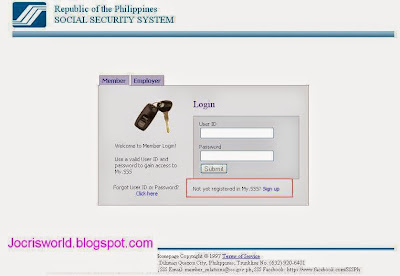








hindi ko pa na-try mag-loan sa SSS ever. haha. masubukan nga yan one of these days. and to think almost a decade na akong nagwo-work. :)
ReplyDeleteWhat? sayang naman! :) Ang swerte ng SSS sayo :)
DeleteWeew. ayos ah!Ikaw na Rose, Loan Loan rin pag may time. ( chos )
DeleteTama! Dapat abang ka kung talagang ni reremit ng employer ang contribution mo. Sana lang mabilis na sumagot ang SSS online sa mga nag re register. Noon kasi nag register ako mga five years ago, mga three weeks din bago na confirm yung registration ko. Ngayon online madalas ako mag check. Tama lang na i share mo ito para sa mga employees dyan :)
ReplyDeleteTomo! Dapat talaga, kasi may iba talaga na hindi talaga nag rremit. right?
DeleteSalamat, ngayon ko lang nalaman ito! Ang saya lang :)
ReplyDeleteWelcome Sis. ^^
DeleteWow! After the Meralco e-bill, it's now SSS online. Thank you for sharing sis! :-)
ReplyDeleteYes, Sis ! level up.level up rin.. ( chos )
Deleteako din hindi pa ako nakapagtry magloan sa sss. Already tried this online version before kaso it wasn't working for me, yung kay hubby okay naman.
ReplyDelete-satisfiedgirl-
http://phranczeskapharell.blogspot.com
Wow ! swerte naman ng SSS sa inyo..Enwei, mababa lang rin naman ang first Loan. ^^
DeleteHi sis! pwede din bang magadd ng beneficiary online??iaadd ko sana yung bunso ko..
ReplyDeleteI think hindi. Sa office ka mismo punta.Then bring her Birth certh and Marriage contract if married .
DeleteOh I need this. I forgot my password na tho I enrolled a long time ago. Kahapon lang nasa SSS ako para mag-asikaso ng maternity benefit.
ReplyDeleteThanks for encouraging me to register my sss account again (i had an online account when they had their old system). At least kita ko na ulit ang updated contribution :)
ReplyDelete